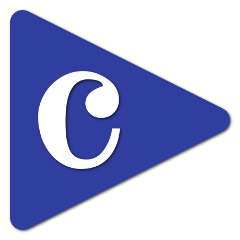I’m working on an Android app that will be playing classical music.
Well, it will be playing any music file, but the app is targeted especially at classical music.
Why am I writing yet another music playing app?, you might ask. There’s one reason: I don’t like all the other apps!
Here I lay down some of the design principles I’m following writing the code of my app:
-
Your music organization!
I already organized my music, carefully ripping, tagging and placing my CD’s in a well-thought directory structure.
I don’t need any software to do that for me, like a cocky librarian who puts all my books in a place where I can’t find them.
So my app isn’t going to catalog, inventory or organize any music for you. You have already done that!
You just give Classical Music Player a starting point (a “Collection” in Classical Music Player’s terms) somewhere on the SD Card of your phone or tablet, or a hard disk drive that is available on your network, and from there you can play your files and traverse your folders.
-
Classical music, not pop songs!
The unit of music on a CD is a track. A track in Classical Music Player will never ever be called a “song”. There are no songs in classical music!
Alright, you can call the Lieder of Franz Schubert “songs” in English, and there are John Dowland’s songs for lute and voice, but the first movement of the 11th symphony of Dmitri Shostakovich is not a song. (In Dutch – my native language – it gets even worse: a song is most often called “liedje”, the diminutive of “lied”. So “liedje” means something along the lines of little song. And the opening choir of Johann Sebastian Bach’s Matthäus-Passion is definitely not a little song!
Likewise, performers of classical music are mostly called “performers”, not “artists”.
Tagging is a bit of a problem for classical music. I bet most of you use the Artist tag for composers. I do because most music software only displays the Artist tag. I have the performer(s) of the music hidden in the Comment tag.
In Classical Music Player you’ll have the choice which tags you want to use for Composer and Performer.
-
Tagging complete!
Almost always when I’m using software to play my music I’m told that I am listening to:
02 - Symphony No. 1What?! I thought I was playing:
02 - Symphony No. 11 in G minor, Op. 103, 'The Year 1905' - II. 'The Ninth of January'; Allegro - Adagio - Allegro - Adagio
by:
Dmitri ShostakovichIn Classical Music Player the Title and Album tags (and all other tags) will be displayed in full!
-
Gapless playing!
Have you ever listened to Modest Mussorgsky’s Pictures at an Exhibition on a software music player that introduced a small period of silence (a gap) between the tracks? It’s unlistenable! After the first Promenade, Gnome should be played straight away (attacca) with no period of silence in between!
Most pop music doesn’t suffer from this, because there’s only a small difference between a gap of 2 seconds and a gap of 3 seconds. A gap is a gap. But Abbey Road by The Beatles also suffers heavily from software introduced gaps!
Needless to say that Classical Music Player will be free from gaps (gapless)!
-
Your music everywhere!
I have more than 2,500 CD’s ripped to my hard disk drive. I always and only rip to FLAC files, so at the moment those CD’s take up 705 GiB of my hard disk drive! Nowadays hard disk drives luckily are large enough to store that much data, but SD Cards aren’t.
You can buy 512 GB SD Cards these days, but that will set you back a staggering amount of €350.00!
So for the time being, it is impossible to put 2,500 CD’s on your phone. So when you’re away from home you have two choices: put a selection of your music on your phone, or make sure your collection is reachable from the internet. (The same situation applies when you are, for example, sitting on a lazy chair in the sun in your garden, drinking a glass of wine and listening to music!)
Anyway, you made sure your music can be reached from the internet (or your local area network), now you may expect your music player to play those files.
Classical Music Player will be playing them! I’m thinking of two protocols to use: CIFS and SFTP. CIFS, because it is – I think – the most widely used network protocol (in Windows it’s called: Network Share, in Linux: Samba). SFTP, because it is generally speaking not wise to open up CIFS to the internet (although CIFS stands for: Common Internet File System). SFTP is a safe, encrypted network protocol. In Linux it is present by default; in Windows it can easily be installed. And maybe there will be other network protocols as well.
Where, when and how?
When will it be available? How can I get it? How much will it cost?
I can’t answer all those questions! Classical Music Player will be available when the app is ready. I can’t give you an estimated time of arrival. Pretty soon I will be making Classical Music Player ready for download for alpha and/or beta testing. When it is ready it will be published in Google Play.
Best of all: Classical Music Player will be free of charge. Everyone will be able to use the app without costs, and without being bothered by advertising. It could very well be that the source of Classical Music Player will be open-source software.
Very soon at a theatre near you (your own phone)!